The following steps are to make this
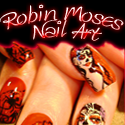 show up on your blog. Click the picture and see what happens. Cool huh, now to add this to your blog follow the steps below.
show up on your blog. Click the picture and see what happens. Cool huh, now to add this to your blog follow the steps below.STEP ONE:
First of all you need to go to your Design Page of your blog. It will look like this. This page can be reached by clicking Design under your blog dashboard.
STEP TWO
Select Add a Gadget, which will then take you to this page. (That is what is in blue) We will be adding a new gadget, its very simple.STEP THREE
Select HTML/Javascript (select it by clicking the blue plus sign), it will then show up as the picture below.If you add a title to this such as Click Me, it will show up above the picture on the page.STEP FOUR
copy and paste the following code into the Content section and save. It should now show up on your blog as a clickable link. You can now move this clickable link to where ever you want by simply moving it around on your design page.
<a href="http://robinmosesnailart.b
For Robin, or others who wish to put the code on their blog so that people can copy and take this clickable image to their own blog, simply copy and paste the code below the same way as directed above (this is simply an alternate STEP FOUR). You can change the words Copy The Code to what ever you like.
<center>Copy The Code</center><center><img style="border: 0px none ;" alt="RobinMoses" src="http://i263.photobucket.com/albums/ii148/xXxtremegamers/otherblogs-1.png" title="LINK TOOLTIP TITLE" width="XX" height="XX" /></center>
<center><textarea id="code-source" rows="3" cols="15" name="code-source"><a href="http://robinmosesnailart.blogspot.com/"><img border="0" src="http://i263.photobucket.com/albums/ii148/xXxtremegamers/otherblogs-1.png" /></a></textarea></center>
Once pasted like the one above it will look like this
See the code, people will be able to copy the code from the box, and once pasted on their own sites will look like the pic above it, and be a clickable link. So lets spread the word.






Done!
ReplyDelete